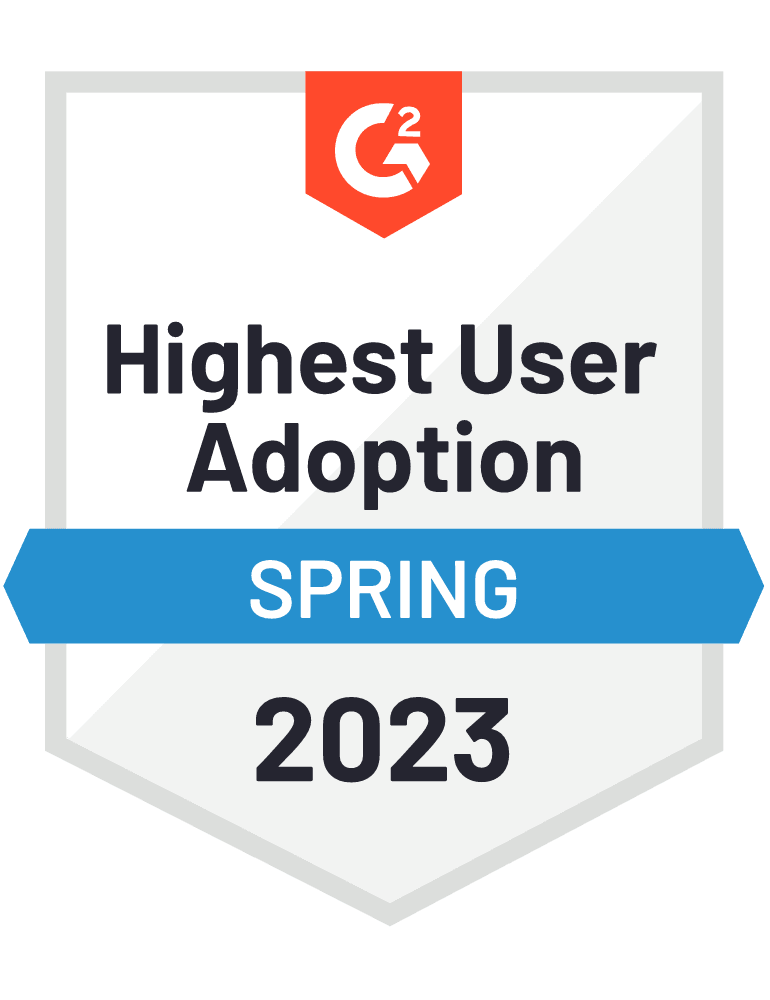VIVENTIUM TALENT
It’s no secret that there are more job openings today than there are health care workers to fill these roles. It’s also no secret that this issue will continue to persist year after year as the population continues to age. Not only do you have to find good candidates but you also cannot afford to lose them through the interview process or while you are onboarding them!
Talent acquisition is where it all begins. After all, the old adage “you never get a second chance to make a first impression” rings true when hiring. Adding a new employee to your company is both exciting and nerve-wracking – after all, once you’ve made an offer and they’ve accepted, you now have a laundry list of items to complete for both compliance reasons and to help acclimate them into your company culture.
So while you’re focusing on identifying the right people to hire, we’ll give you a seamless solution to help you keep track of the whole process, from recruiting to applicant tracking to onboarding and all the nitty-gritty details in between.
TALENT FEATURES
Attract Talent
Intelligent distribution to 80+ job boards and social sites
Unique native integrations with Facebook, ZipRecruiter, and Indeed
Address Spanish-speaking market through an exclusive partnership with Univision
Simplify hiring process via 1-click apply and automated screening
Optimize visibility with branded job postings and careers pages
Engage Applicants and Manage Performance
Easily manage communication and schedule interviews
Bulk text message applicants with templates
Customize notes and workflows
Verify licenses and background checks
Send electronic documents to candidates during hiring process
Actively follow and analyze workforce, recruitment, and hiring trends
Breakdown application performance across job boards and social sites
Onboarding
Customize setup specific to each company or division
Track progress of new hires via a dashboard and hire directly into Viventium Payroll
Assign custom onboarding plans by job title or role
New hires complete tasks within Viventium Employee Self Service
Collect onboarding data, including I-9 employment eligibility verification, tax withholdings, and direct deposit
Upload signature-ready custom documents and track progress
Keep compliant with a full audit trail for all tasks
Include any kind of information you would like new hires to review as they onboard
Request that new hires upload certificates or licenses, which automatically flow into their employee profile
Digitize any document, including the employee handbook acknowledgement and company-specific policies
Offer downloadable documents for your employees to fill out and sign
Seamless integration with Viventium Benefits Administration and Viventium Learning
E-Verify
Internet-based system that compares employees’ Form I-9s to data from the U.S. Department of Homeland Security and SSA
Confirm employment eligibility in 3 easy steps and receive results within seconds
WOTC
Federal program giving employers up to $9,600 in tax credits per employee
Employee criteria includes SNAP (food stamps), TANF, and SSI recipients, veterans, ex-felons, long-term unemployed, and those living in low-income areas
WOTC-eligible candidates will display the estimated tax credit value in the candidates application
Automate the collection of documents to get your WOTC certificate
ONBOARDING AT A GLANCE
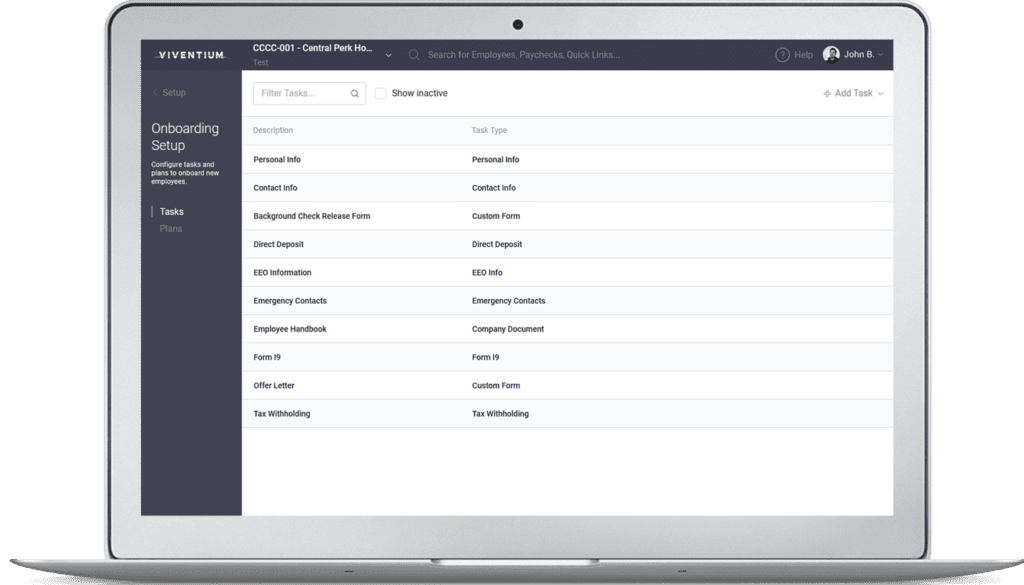
Tasks
Tasks that new hires commonly need to complete, including I-9 employment eligibility verification, tax withholding elections, and direct deposit, are provided to you automatically. You can also create custom tasks, like uploading a copy of your employee handbook and requiring new employees to acknowledge they’ve read it.
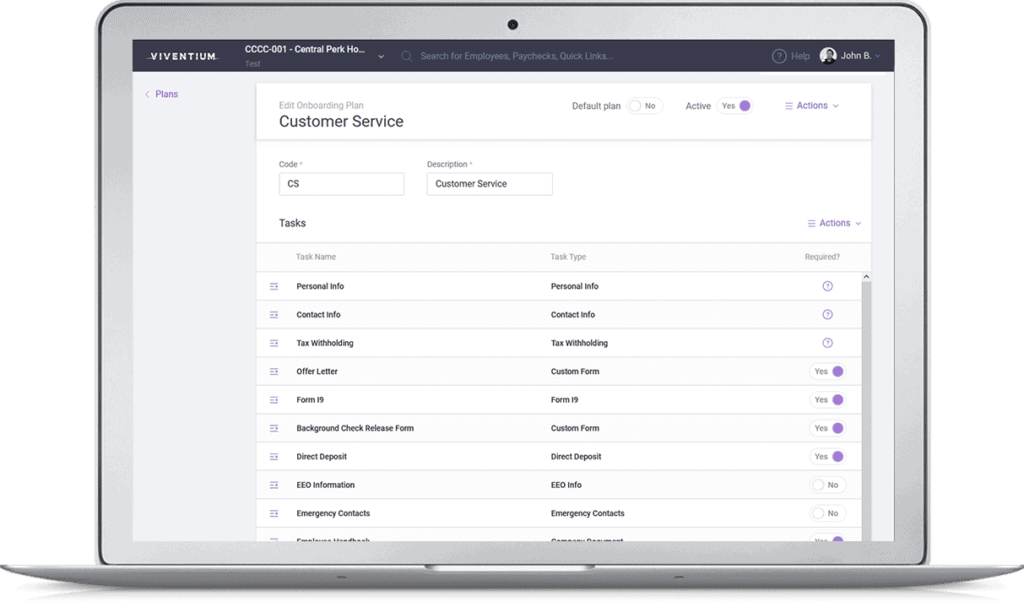
Plans
Tasks can be combined into plans, making it easier to assign a bunch of tasks at once. Plans allow you to customize the order of steps as well as whether they are required or optional.
Have departments or positions requiring different documents and training? Add multiple plans that have different tasks per employee group!
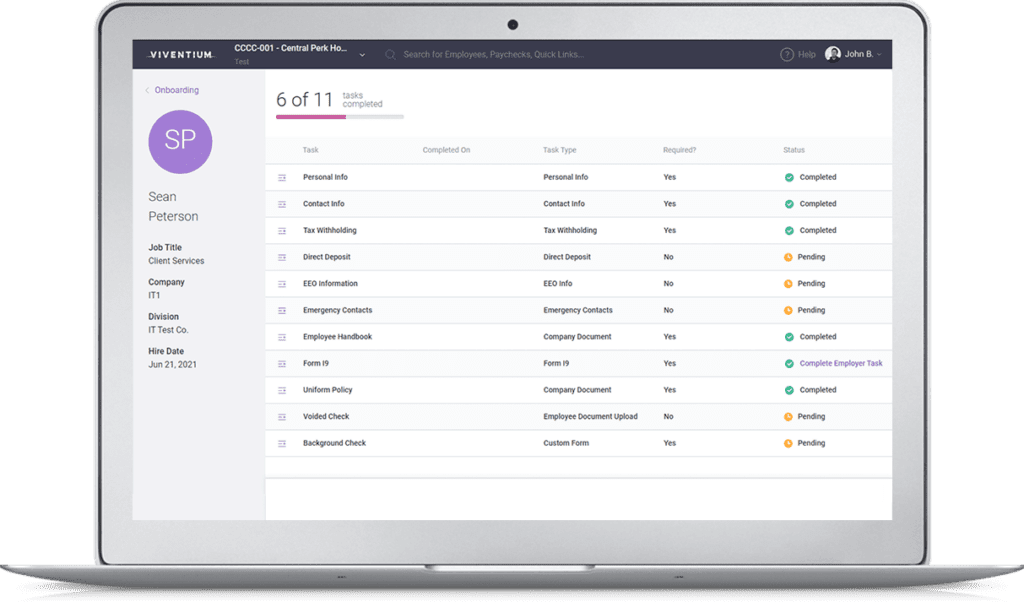
Onboarding Dashboard
Add new hires, assign them tasks, track their progress, and review their uploaded documents all from this dashboard. PDF copies of completed and signed forms like I-9s, W4s, and employee handbooks are also retained along with audit trails of signatures, helping ensure you’re compliant. Once hired, they immediately become an employee in Viventium Payroll.
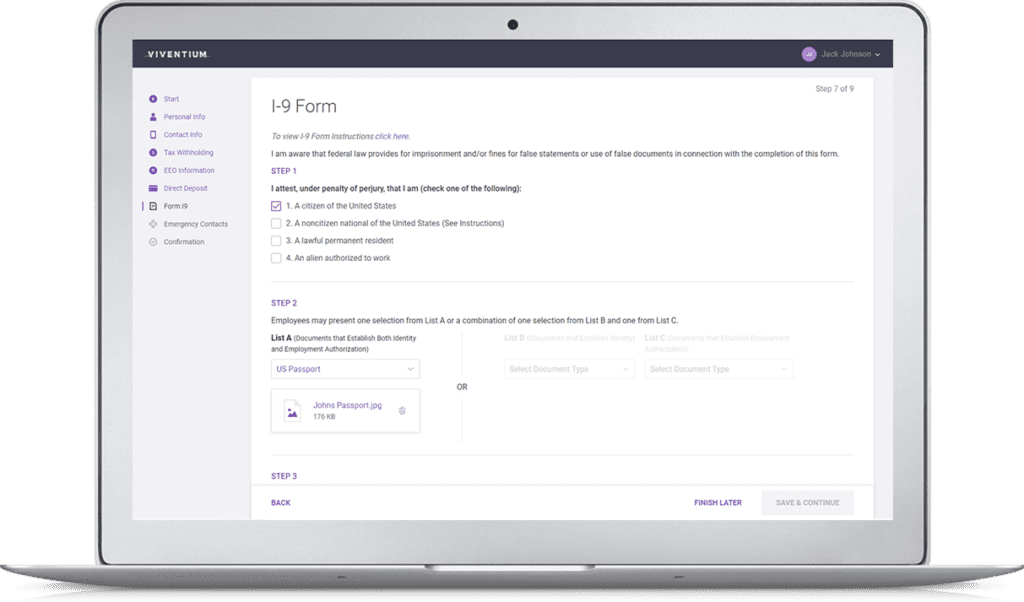
ESS
Speed up the onboarding process and reduce errors with Employee Self Service. New hires can add their personal information, elect tax withholdings, electronically sign documents, and more, all with a digitized process that can be completed anywhere. You can also include trainings to help new employees engage with their teams.
GET INDUSTRY SPECIFIC

Home Care
Home health care is experiencing a candidate shortage – but more people than ever are planning to age in place. With smart job post distribution, social media integrations, and unlimited texting, we prioritize efficiency and speed so you can connect with top candidates before they go elsewhere.

Skilled Nursing
On average, hiring a new nurse takes 49 days, but members of your community need great care right now. Schedule interviews, take notes on applications, and make offers through our applicant tracking system. Centralize your hiring process so you and your team can make a decision quickly, even if your communities are miles apart.

Other Industries
When it comes to hiring, one size doesn’t fit all. We offer customizable workflows to reflect the actual steps you take during recruiting and hiring, predicting the paperwork your new hires will need to complete to help you understand employee readiness. Maintain candidate records through the application process and beyond, so you can easily reconnect in the future.
You take care of the interviews, Viventium Talent
will take care of the rest.
REAL-TIME RESOURCES
These resources from Viventium will help you stay on top of the latest in talent acquisition and onboarding.